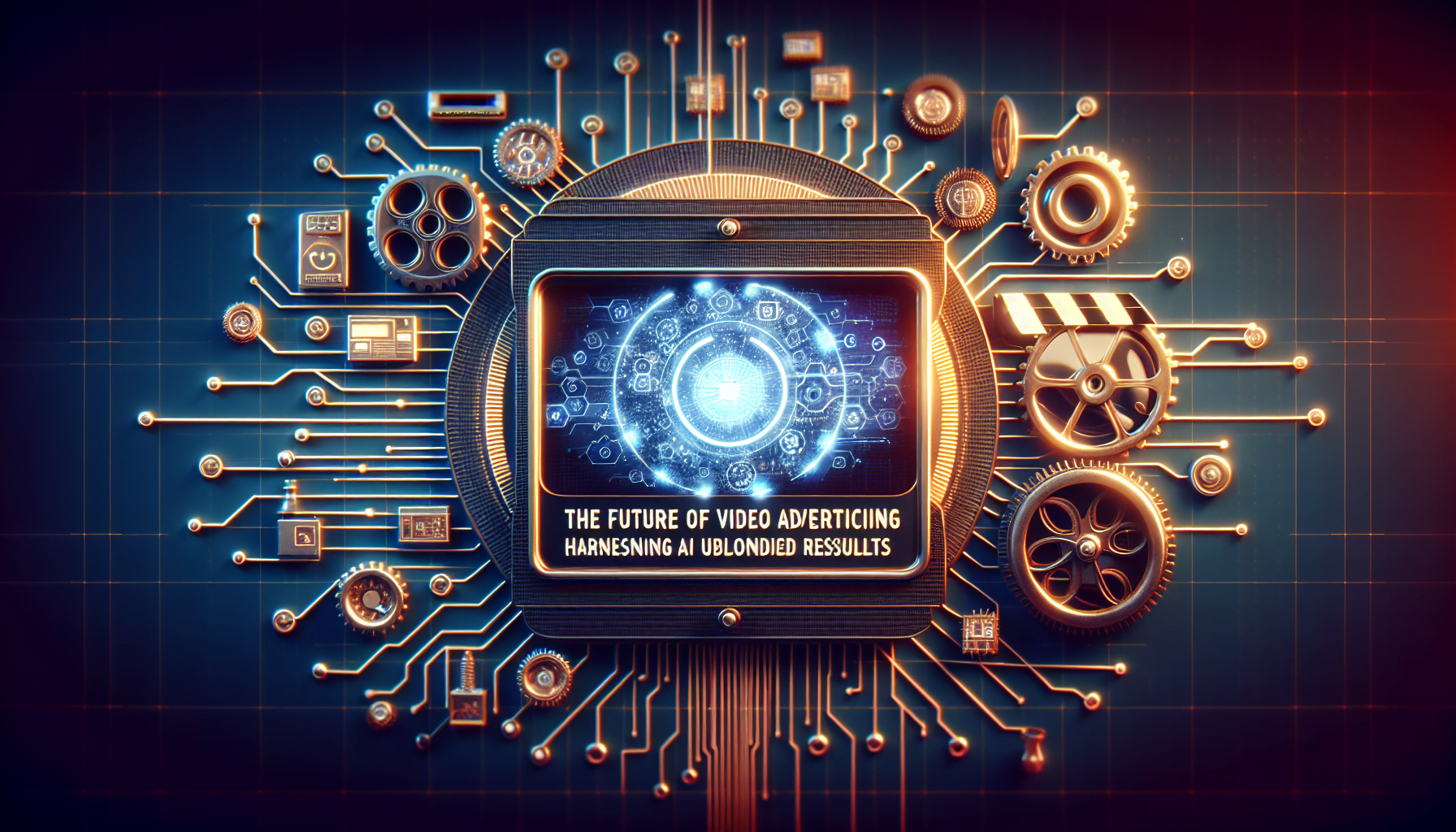Master the Art of AI Video Editing
Introduction
In the digital age, video editing has become an essential skill for content creators, professionals, and enthusiasts alike. With advancements in technology, the landscape of video editing has been revolutionized by the integration of artificial intelligence (AI). AI video editing offers a wide range of powerful tools and features that can enhance the editing process, streamline workflows, and produce seamless results. In this comprehensive guide, we will delve into this world, exploring its benefits, understanding its functionalities, and uncovering valuable tips and tricks to help you achieve professional-grade videos effortlessly.
I. Understanding AI Video Editing
What is AI Video Editing?
AI video editing refers to the use of artificial intelligence algorithms and machine learning techniques to automate and enhance various aspects of the video editing process. By analyzing and understanding video content, AI algorithms can assist in tasks such as scene detection, object recognition, color grading, audio enhancement, and much more.
How Does AI Video Editing Work?
AI video editing works by employing sophisticated algorithms that are trained on vast amounts of data to recognize patterns, identify objects, and understand visual and auditory elements within a video. These algorithms can then be utilized to automate repetitive tasks, improve video quality, and enhance various aspects of the editing process.
Benefits of AI Video Editing
The integration of AI in video editing offers numerous benefits. Firstly, it significantly reduces the time and effort required for manual editing tasks, allowing creators to focus more on the creative aspects of their work. AI video editing tools can automatically analyze and enhance video footage, saving valuable time during the editing process. Additionally, AI algorithms can generate suggestions and provide intelligent recommendations to improve the visual and auditory aspects of a video. This not only enhances efficiency but also enables creators to achieve professional-quality results even without extensive editing experience.
II. Getting Started with AI Video Editing
Choosing the Right AI Video Editing Software
When venturing into AI video editing, selecting the appropriate software is crucial. Consider factors such as the capabilities and features offered, user-friendliness, compatibility with your existing editing workflow, and cost. There are numerous options available in the market, ranging from standalone AI editing tools to comprehensive video editing suites that incorporate AI functionalities.
Setting Up Your Workspace
Before diving into AI video editing, it’s important to ensure that your workspace is properly set up. This includes having a powerful computer or workstation capable of handling resource-intensive AI algorithms. You may also need to familiarize yourself with the software’s interface, shortcuts, and various tools to optimize your editing workflow.
III. Essential Tools and Features
Automated Video Enhancement
One of the key advantages of AI video editing is the ability to automate video enhancement. AI algorithms can analyze the footage and automatically apply adjustments to improve the overall visual quality. This may include adjustments to brightness, contrast, saturation, sharpness, and color grading, resulting in visually appealing and well-balanced videos.
Smart Clip Trimming and Splitting
AI video editing tools often come equipped with intelligent clip trimming and splitting features. These tools can automatically identify key moments, remove unwanted segments, and split clips based on predefined criteria or user preferences. This streamlines the editing process, saves time, and helps create a more coherent and engaging narrative.
AI-Driven Color Correction
Color correction is an essential aspect of video editing, and AI can greatly simplify this process. AI algorithms can analyze the color distribution within a video and make intelligent adjustments to improve overall color balance, enhance skin tones, and ensure consistency across different scenes.
Background Noise Removal
Audio plays a vital role in video editing, and AI algorithms can effectively remove background noise, resulting in clearer and more professional-sounding audio. By analyzing the audio waveform, AI can distinguish between background noise and desired audio, allowing for noise reduction without compromising the quality of the primary audio source.
Facial Recognition and Tracking
AI-powered facial recognition and tracking tools can identify faces within a video and track their movements throughout the footage. This can be particularly useful for tasks such as applying effects or adjusting parameters specifically to faces, ensuring that facial expressions and features are highlighted or modified as desired.
IV. Optimizing Workflow Efficiency
Preparing Your Video Files
To optimize your workflow when working with AI video editing tools, it is important to prepare your video files properly. This may involve organizing your footage, ensuring consistent naming conventions, and properly labeling or tagging relevant metadata. By doing so, you can streamline the process of importing, analyzing, and editing your videos using AI algorithms.
Utilizing Batch Processing for Time-Saving
Batch processing allows you to apply the same edits or enhancements to multiple videos simultaneously. This is particularly useful when working with large quantities of footage or when applying similar adjustments across multiple clips. By utilizing batch processing capabilities within AI video editing software, you can significantly save time and effort.
Customizing AI Editing Templates
Many tools provide prebuilt templates that can automate the editing process further. These templates may include predefined effects, styles, transitions, and other editing elements that can be applied with a single click. However, to achieve a more personalized and unique result, consider customizing these templates to align with your specific creative vision.
V. Enhancing Visual Elements
Applying AI Filters and Effects
AI video editing tools often come equipped with a wide range of filters and effects that can be applied to enhance the visual appeal of your videos. These filters and effects utilize AI algorithms to automatically analyze and adjust various parameters, such as color tones, contrast, sharpness, and artistic styles, adding a unique touch to your footage.
Adjusting Brightness, Contrast, and Saturation
Proper control over brightness, contrast, and saturation is essential for creating visually pleasing videos. These tools offer precise control over these parameters, allowing you to make adjustments based on the desired mood or aesthetic. By fine-tuning these elements, you can add depth, richness, and vibrancy to your visuals.
Enhancing Image Sharpness and Clarity
AI algorithms excel at enhancing image sharpness and clarity, allowing you to refine the details within your videos. With the help of these tools, you can sharpen edges, reduce blurriness, and enhance overall image quality, resulting in a crisper and more professional look.
VI. Polishing Audio with AI
Cleaning Up Background Noise
Background noise can be a common issue in video recordings, especially in outdoor or crowded environments. AI-powered audio editing tools can effectively reduce or eliminate unwanted background noise, ensuring that the focus remains on the desired audio elements and delivering a cleaner and more professional audio experience.
Enhancing Audio Clarity and Balance
AI algorithms can also assist in enhancing audio clarity and balance. These tools can automatically analyze audio levels, adjust volumes, and equalize frequencies to create a more balanced and pleasing auditory experience. Whether you are working with dialogue, music, or sound effects, AI-powered audio editing tools can help optimize the overall audio quality.
Adding AI-Generated Sound Effects
AI video editing tools often offer a library of AI-generated sound effects that can be seamlessly incorporated into your videos. These sound effects are specifically designed to enhance various elements such as transitions, impacts, and ambient backgrounds, adding depth and immersion to your videos.
VII. Advanced AI Video Editing Techniques
Creating Smooth Transitions with AI
Transitions play a crucial role in video editing, providing smooth and seamless visual connections between different clips or scenes. AI video editing tools often include a variety of transition effects that can be applied intelligently to enhance the flow and coherence of your videos. These effects can range from simple cuts and fades to more complex transitions, such as wipes, dissolves, and motion-based transitions.
Generating AI-Driven Text and Captions
Adding text and captions to your videos can help convey messages, highlight key points, or provide context to the visuals. AI video editing tools can generate AI-driven text and captions based on the audio content, making the process of adding textual elements more efficient and accurate. These tools can automatically transcribe speech, generate captions, and synchronize them with the corresponding visuals.
Incorporating AI-Powered Animation and Graphics
These tools often provide features for incorporating AI-powered animations and graphics into your videos. These tools can automate the process of animating text, images, or graphics based on predefined parameters or user input. By utilizing these features, you can add visually engaging and dynamic elements to your videos, elevating their overall impact.
VIII. Tips for Achieving Professional Results
Maintaining a Consistent Style and Tone
Consistency in style and tone is key to creating professional-looking videos. Whether you are working on a single video or a series of content, ensure that the visual elements, color grading, and overall aesthetics align with your desired style. These tools can assist in maintaining this consistency by allowing you to save and apply custom presets or templates across your projects.
Paying Attention to Detail: Frame by Frame Editing
To achieve polished and seamless results, it is essential to pay attention to detail during the editing process. Frame by frame editing involves carefully reviewing each frame of your video to ensure smooth transitions, precise cuts, and accurate synchronization of audio and visual elements. AI video editing tools can aid in this process by providing frame-accurate editing capabilities and intuitive timeline controls.
Balancing AI Editing with Manual Fine-Tuning
Tools can automate and simplify many aspects of the editing process, it is important to strike a balance between AI-driven automation and manual fine-tuning. Use AI algorithms to enhance efficiency and achieve initial results, but do not shy away from applying your creative judgment and making manual adjustments to achieve the desired outcome. Remember, AI is a tool to augment your skills, not replace them.
IX. Overcoming Challenges and Limitations
Handling Complex or Unique Video Editing Scenarios
Despite the advancements in AI video editing, there may be instances where complex or unique video editing scenarios require manual intervention. This could include footage with challenging lighting conditions, unconventional camera angles, or specific artistic requirements. In such cases, leverage your expertise and utilize the AI tools as aids rather than relying solely on their capabilities.
Addressing Potential AI Editing Errors and Artifacts
AI algorithms, while powerful, are not infallible and may occasionally introduce errors or artifacts during the editing process. These can include visual glitches, inaccurate scene detection, or audio artifacts. It is important to be aware of these potential issues and conduct thorough quality checks on your edited videos. Make use of preview features, analyze results carefully, and make necessary corrections to deliver a polished final product.
X. Best Practices
Backing Up Your Original Video Files
Before embarking on AI video editing, it is vital to create backups of your original video files. While AI algorithms strive to enhance and automate the editing process, it is always wise to have a pristine copy of the original footage as a safety net. This ensures that you can revert to the original files if needed, preserving the integrity of your content.
Experimenting and Exploring AI Editing Options
AI video editing is a rapidly evolving field, and new tools and features are constantly being developed. To stay ahead of the curve and make the most of AI video editing, allocate time for experimentation and exploration. Familiarize yourself with the latest advancements, try out different techniques, and be open to discovering new ways to enhance your videos through AI.
Seeking Inspiration and Learning from Others
The world of video editing is vast and diverse, with countless creators showcasing their talent and expertise. Seek inspiration from others, watch tutorials, and study the work of seasoned professionals. By observing and learning from their techniques and approaches, you can broaden your creative horizons and continuously improve your skills.
Conclusion
Embracing the Power of AI Video Editing
AI video editing has ushered in a new era of efficiency and creativity. By leveraging the capabilities of AI algorithms, you can streamline your editing workflow, enhance visual and auditory elements, and achieve seamless results with ease. Make it a valuable tool in your creative arsenal.
Achieving Seamless Results with AI
With the right knowledge, tools, and techniques, you can harness the potential of AI video editing to create professional-grade videos that captivate and engage your audience. By understanding the fundamentals of AI video editing, exploring its various features, and implementing best practices, you can unlock a world of possibilities and achieve seamless results that leave a lasting impact.